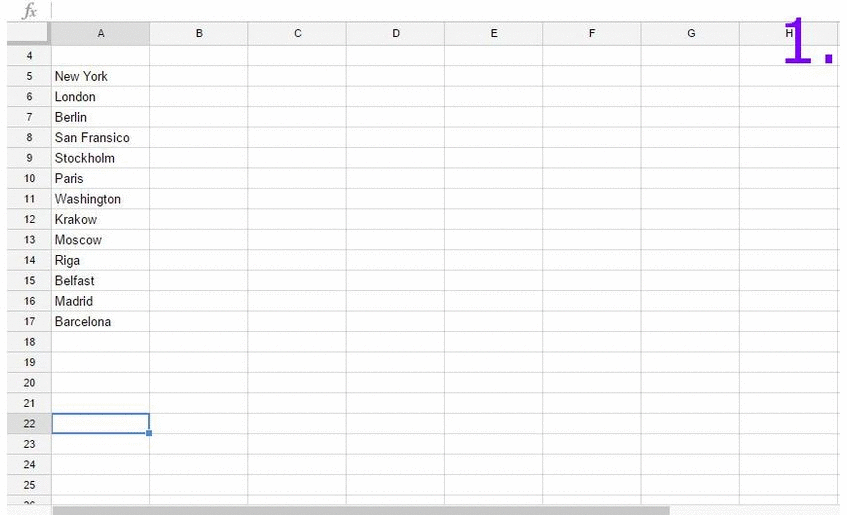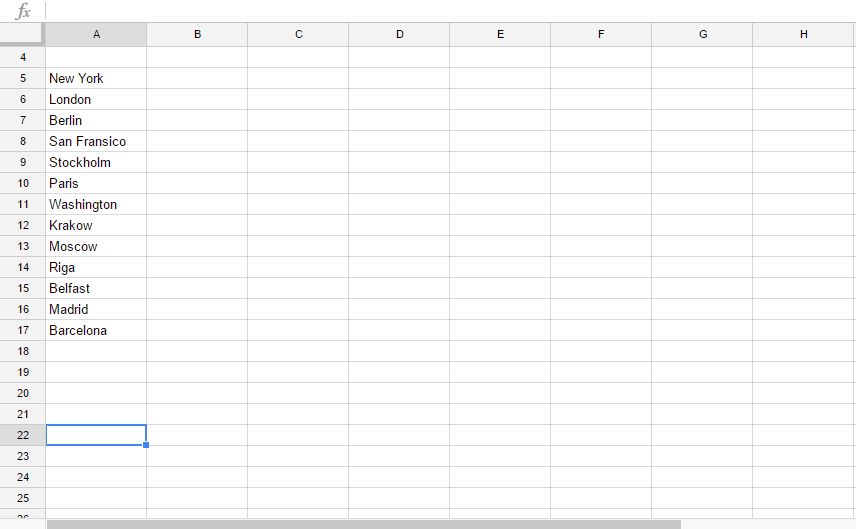 1. Choose how many rows you want to add. In my example I chose eight rows.
1. Choose how many rows you want to add. In my example I chose eight rows.
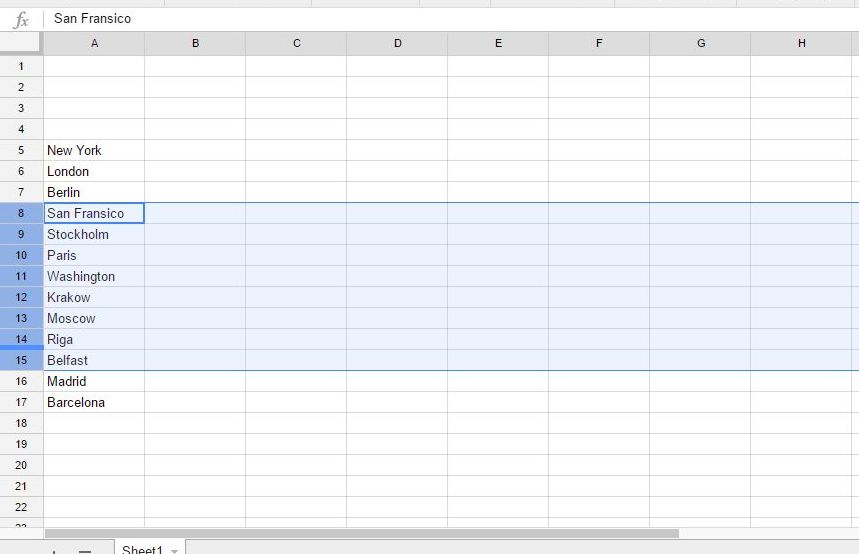 2. Right click and it gives you a choice to add above or below.
2. Right click and it gives you a choice to add above or below.
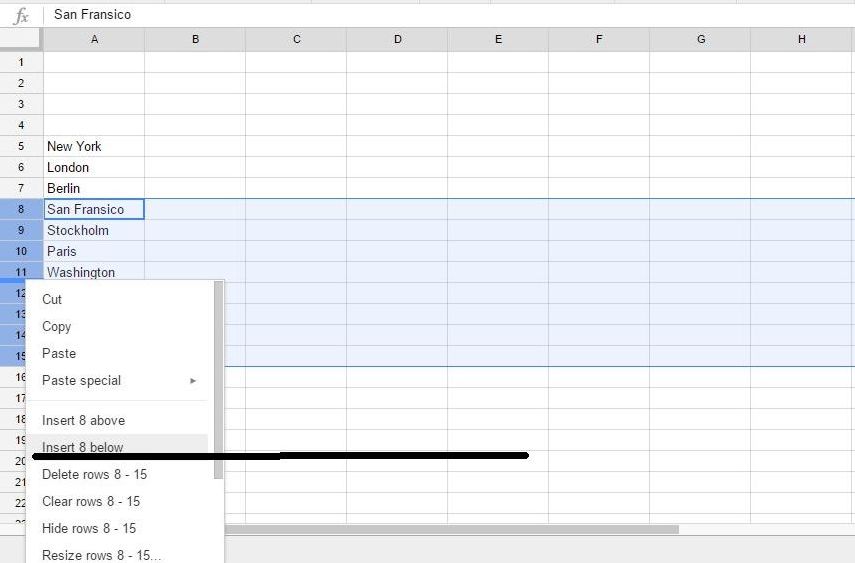 3. I chose below and voila - it is done!
3. I chose below and voila - it is done!
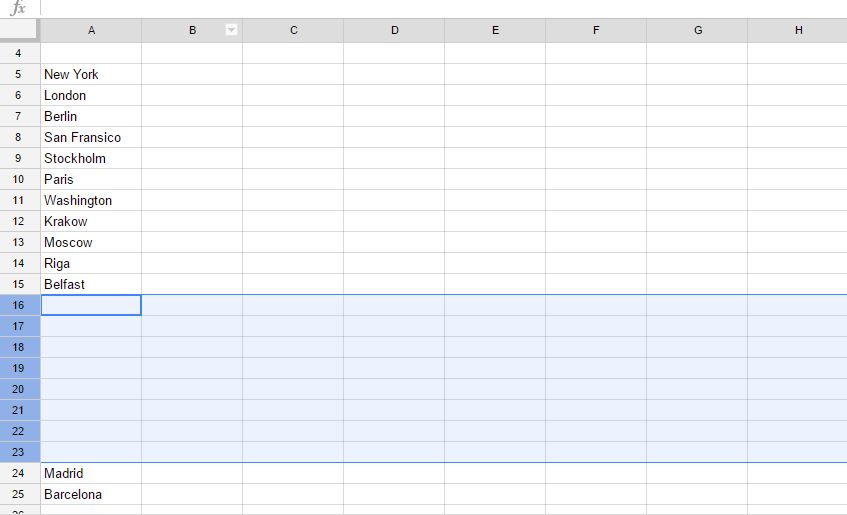 You can you use the same technique for deleting rows and adding-deleting columns.
Here is an animated gif of the full process:
You can you use the same technique for deleting rows and adding-deleting columns.
Here is an animated gif of the full process: