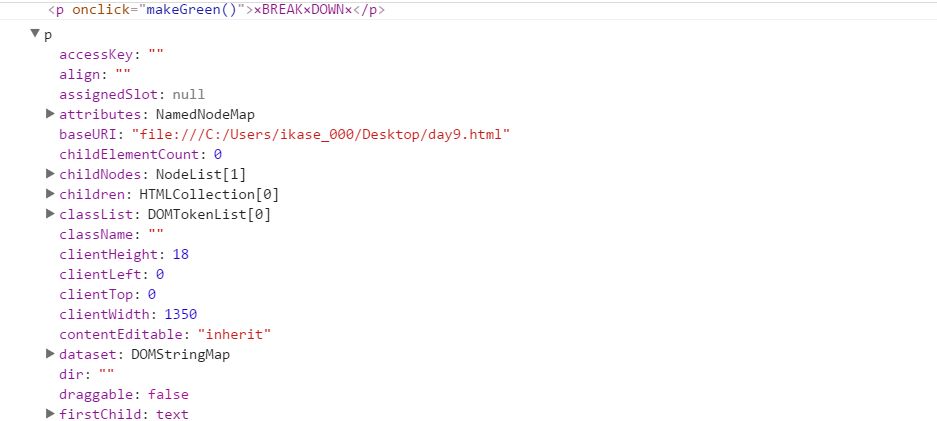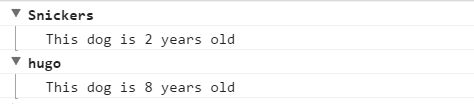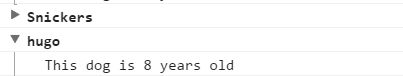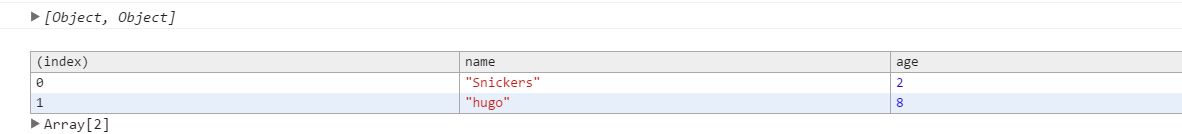php artisan migratedon't forget to make real database on server. Let's name it blogdb. In .env file following changes needed to be done:
- DB_DATABASE=homestead rename as DB_DATABASE=blogdb
- DB_USERNAME=homestead rename as DB_USERNAME=yourusername
- DB_PASSWORD=secret rename as DB_PASSWORD=yourpassword